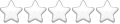License Type:
Commercial
Cost:
US$ 10.00
Version No. :
1.01
File Size:
647.1 KB
OS / Platform:
Windows 2000,
Windows 98,
Windows NT,
Site Language:
English
Editors Note
Alter the folder icons color by using this tool. Just select which folder you want to change color and open context menu by right clicking over that folder select change icon and then select color and press Use this Icon button to confirm the change of color.
Alter the folder icons color by using this tool. Just select which folder you want to change color and open context menu by right clicking over that folder select change icon and then select color and press Use this Icon button to confirm the change of color.