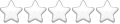License Type:
Freeware
Version No. :
1.3.2
File Size:
547.1 KB
OS / Platform:
Site Language:
English
Editors Note
Utilize the resizable floating capture window to capture any part of your screen as a screenshot. The floating window can be dragged and resized to any size to capture the desired area. The captured screenshot can be copied to the clipboard or stored in several formats and locations. The size of the captured screenshot can be resized according to your preferences.
Utilize the resizable floating capture window to capture any part of your screen as a screenshot. The floating window can be dragged and resized to any size to capture the desired area. The captured screenshot can be copied to the clipboard or stored in several formats and locations. The size of the captured screenshot can be resized according to your preferences.