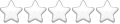License Type:
Shareware
Cost:
US$ 11.95
Version No. :
1.00
File Size:
293.25 KB
OS / Platform:
Symbian,
Windows 2000,
Windows 98,
Windows XP,
Site Language:
English
Editors Note
Best FullScreenCaller shows a big picture and detailed information about the contact during incoming and outgoing calls.It has many options allowing easy customization of"incoming/outgoing call dialog". Configuration application allows complete view customization of the dialog appearing while incoming or outgoing calls.When assigning pictures, Best FullScreenCaller links them to the unique contact number in contacts database. When "incoming/outgoing call dialog" is displayed,all available information about the contact is retrieved from the contacts database.After finishing software configuration, you can activate the service and close the configuration application. Service module will do all the job using a really small amount of memory and system resources.If the service is active and the device was turned off and then back on, the service module will start automatically at system start-up.You don't have to always remember about Best FullScreenCaller, simply configure and activate it.
Best FullScreenCaller shows a big picture and detailed information about the contact during incoming and outgoing calls.It has many options allowing easy customization of"incoming/outgoing call dialog". Configuration application allows complete view customization of the dialog appearing while incoming or outgoing calls.When assigning pictures, Best FullScreenCaller links them to the unique contact number in contacts database. When "incoming/outgoing call dialog" is displayed,all available information about the contact is retrieved from the contacts database.After finishing software configuration, you can activate the service and close the configuration application. Service module will do all the job using a really small amount of memory and system resources.If the service is active and the device was turned off and then back on, the service module will start automatically at system start-up.You don't have to always remember about Best FullScreenCaller, simply configure and activate it.